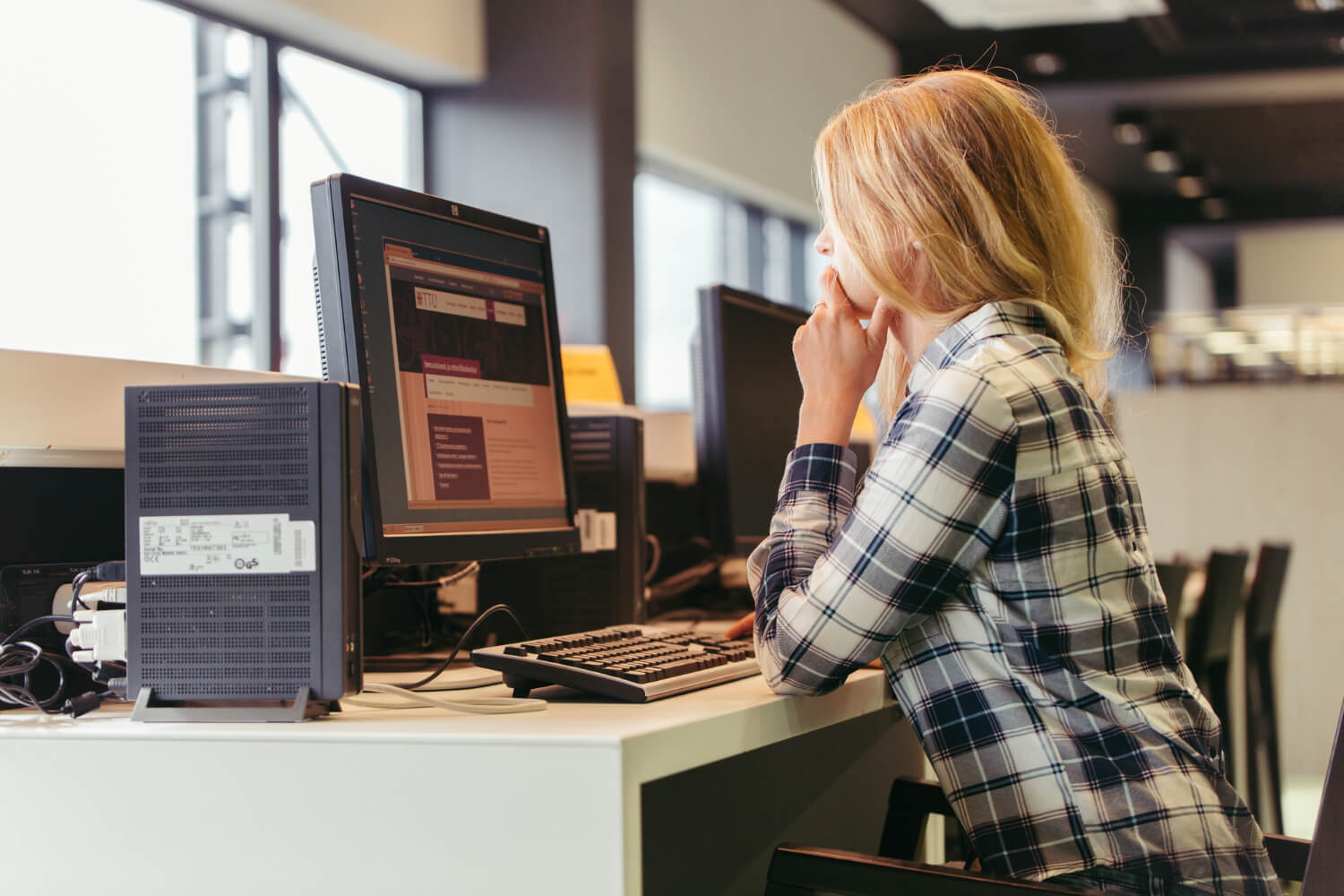In today’s digital landscape, websites are constantly under threat from various cyber attacks. As a website owner or administrator, it’s crucial to implement robust security measures to protect your site, your data, and your users. This article will guide you through essential steps and best practices to safeguard your website against common cyber threats.
Understanding the Threats
Before diving into protection strategies, it’s important to understand the types of cyber attacks your website might face:
- DDoS Attacks: Overwhelming your server with traffic to make it unavailable.
- SQL Injection: Inserting malicious SQL code to manipulate your database.
- Cross-Site Scripting (XSS): Injecting malicious scripts into web pages viewed by other users.
- Malware: Infecting your website with malicious software.
- Phishing: Tricking users into revealing sensitive information.
- Brute Force Attacks: Attempting to guess login credentials through trial and error.
Essential Security Measures
1. Keep Everything Updated
- Regular Updates: Always use the latest versions of your Content Management System (CMS), plugins, themes, and other software.
- Patch Management: Apply security patches as soon as they’re available.
2. Use Strong Authentication
- Complex Passwords: Enforce strong password policies for all user accounts.
- Two-Factor Authentication (2FA): Implement 2FA for an extra layer of security.
- Limited Login Attempts: Block IP addresses after multiple failed login attempts.
3. Implement SSL/TLS
- HTTPS: Use SSL/TLS certificates to encrypt data transmission between servers and browsers.
- Redirect HTTP to HTTPS: Ensure all traffic uses the secure protocol.
4. Employ Web Application Firewalls (WAF)
- Traffic Filtering: Use WAFs to filter, monitor, and block malicious traffic.
- Rule-Based Protection: Set up rules to protect against common attack patterns.
5. Regular Backups
- Frequent Backups: Perform regular backups of your website and database.
- Offsite Storage: Store backups in a separate, secure location.
- Testing: Regularly test your backup restoration process.
6. Input Validation and Sanitization
- Validate User Input: Check all user inputs for potentially malicious content.
- Sanitize Data: Clean and sanitize all data before processing or storing it.
7. Use Content Security Policy (CSP)
- Restrict Resources: Implement CSP headers to control which resources can be loaded.
- Mitigate XSS: Prevent unauthorized script execution.
8. Implement File Upload Restrictions
- File Type Validation: Only allow specific file types to be uploaded.
- Scan Uploads: Use antivirus software to scan all uploaded files.
9. Monitor Your Website
- Security Plugins: Use security plugins or services for real-time monitoring.
- Log Analysis: Regularly review server logs for suspicious activities.
10. Educate Your Team
- Security Training: Provide regular security awareness training to all team members.
- Access Control: Implement the principle of least privilege for user accounts.
Advanced Security Measures

1. Implement CAPTCHA
- Use CAPTCHA or reCAPTCHA on forms to prevent automated submissions.
2. API Security
- Secure your APIs with proper authentication and rate limiting.
3. Database Security
- Use parameterized queries to prevent SQL injection.
- Encrypt sensitive data stored in your database.
4. Network Segmentation
- Separate your database server from your web server for added security.
5. Regular Security Audits
- Conduct periodic security assessments and penetration testing.
Conclusion
Protecting your website from cyber attacks is an ongoing process that requires vigilance and regular updates to your security measures. By implementing the strategies outlined in this article, you can significantly reduce the risk of successful attacks on your website.
Remember, cybersecurity is not a one-time task but a continuous effort. Stay informed about the latest security threats and best practices, and be prepared to adapt your security measures as new challenges emerge. Your proactive approach to website security will help safeguard your digital assets, maintain user trust, and ensure the continuity of your online presence.