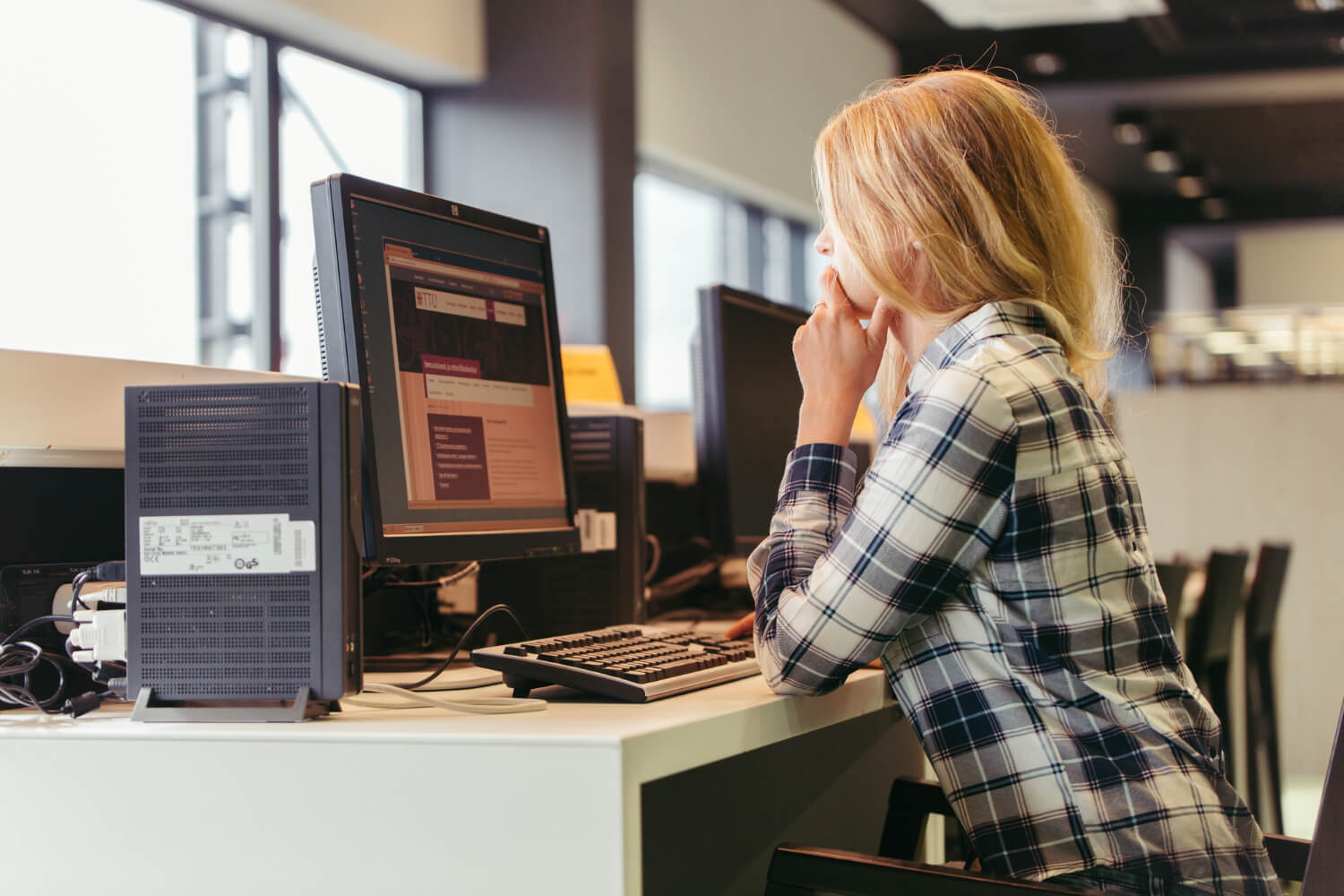Introduction
In today’s digital age, online security is more important than ever. Two key components of web security that you’ve likely encountered are SSL certificates and HTTPS. But what exactly are they, and why are they crucial for both website owners and users? This guide will break down these concepts in simple terms and explain their significance in ensuring a safe online experience.
What is SSL?
SSL stands for Secure Sockets Layer. It’s a protocol that establishes an encrypted link between a web server and a browser. This link ensures that all data passed between the web server and browser remains private and secure.
Key Points About SSL:
- It’s a standard security technology for establishing an encrypted link
- It protects sensitive information like personal data, credit card numbers, and login credentials
- SSL is actually an older term; the current protocol is called TLS (Transport Layer Security), but SSL is still commonly used
Understanding SSL Certificates
An SSL certificate is a digital certificate that authenticates a website’s identity and enables an encrypted connection. Think of it as a digital passport for websites.
Types of SSL Certificates:
- Domain Validated (DV): Basic level of certification
- Organization Validated (OV): Moderate level of certification
- Extended Validation (EV): Highest level of certification
How SSL Certificates Work:
- A browser attempts to connect to a website secured with SSL
- The browser requests the web server identify itself
- The server sends a copy of its SSL certificate
- The browser checks if it trusts the certificate
- If trusted, the browser sends back a digitally signed acknowledgment
- The server starts an SSL encrypted session
- Encrypted data is shared between the browser and the server
What is HTTPS?
HTTPS stands for Hypertext Transfer Protocol Secure. It’s the secure version of HTTP, the protocol over which data is sent between your browser and the website you’re connected to.
Key Features of HTTPS:
- Uses SSL/TLS protocol for encryption and authentication
- Protects against eavesdropping and tampering of communication
- Indicated by a padlock icon in the browser’s address bar
Why HTTPS and SSL Certificates Matter

- Data Protection: Encrypts data in transit, protecting sensitive information from interception
- Authentication: Verifies that users are communicating with the intended website
- Trust: Builds customer confidence, especially important for e-commerce sites
- SEO Benefits: Google gives a slight ranking boost to HTTPS websites
- Compliance: Many industries require SSL for regulatory compliance (e.g., PCI DSS for handling credit card information)
How to Implement SSL and HTTPS
- Choose a Certificate Authority (CA): Select a reputable CA to obtain your SSL certificate
- Generate a Certificate Signing Request (CSR): This is done on your server
- Validate Your Domain: Prove to the CA that you own the domain
- Install the Certificate: Once issued, install it on your web server
- Update Your Site to Use HTTPS: Change all internal links to HTTPS
- Set Up 301 Redirects: Redirect HTTP traffic to HTTPS
- Update External Links: If possible, update any external links to your site
Best Practices for SSL and HTTPS
- Use Strong Encryption: Ensure your certificates use at least 2048-bit encryption
- Keep Certificates Up to Date: SSL certificates expire; renew them before expiration
- Implement HTTP Strict Transport Security (HSTS): This tells browsers to always use HTTPS
- Use a Content Delivery Network (CDN): Many CDNs offer easy SSL implementation
- Regular Security Audits: Periodically check your site’s SSL implementation
Conclusion
SSL certificates and HTTPS are fundamental to web security. They protect data, authenticate websites, and build trust with users. As cyber threats continue to evolve, implementing strong SSL and HTTPS practices is not just a recommendation—it’s a necessity for any website owner who values security and user trust.
Remember, the internet is only as secure as we make it. By understanding and implementing SSL and HTTPS, you’re doing your part in creating a safer online environment for everyone.