In today’s digital landscape, building web applications that can handle growth and increased demand is crucial. Scalability ensures that your application can accommodate a growing user base without compromising performance or user experience. Here are ten best practices to help you build scalable web applications that stand the test of time and traffic.
1. Embrace Microservices Architecture
Microservices architecture has become increasingly popular for building scalable web applications. This approach involves breaking down your application into smaller, independent services that communicate with each other through APIs. By adopting microservices:
- You can scale individual components independently
- Teams can work on different services simultaneously
- It’s easier to maintain and update specific parts of your application
Implementing microservices requires careful planning and a solid understanding of your application’s domain, but the benefits in terms of scalability are significant.
2. Implement Efficient Caching Strategies
Caching is a powerful technique for improving the performance and scalability of web applications. By storing frequently accessed data in memory, you can reduce the load on your database and speed up response times. Consider implementing:
- In-memory caching solutions like Redis or Memcached
- Content Delivery Networks (CDNs) for static assets
- Browser caching for client-side performance improvements
Remember to implement cache invalidation strategies to ensure that users always see the most up-to-date content.
3. Optimize Database Performance
Your database can often become a bottleneck as your application scales. To mitigate this:
- Use database indexing effectively
- Implement database sharding for horizontal scaling
- Consider read replicas for distributing read operations
- Optimize your queries and avoid N+1 query problems
Regular performance audits and query optimization can go a long way in ensuring your database keeps up with increased demand.
4. Utilize Asynchronous Processing
For tasks that don’t require immediate processing, implement asynchronous operations. This can help your application handle more concurrent users by offloading time-consuming tasks. Consider:
- Using message queues for background job processing
- Implementing webhooks for third-party integrations
- Leveraging serverless functions for event-driven architectures
Asynchronous processing can significantly improve your application’s responsiveness and scalability.
5. Design for Horizontal Scaling

Vertical scaling (adding more resources to a single server) has its limits. Design your application with horizontal scaling in mind from the start. This involves:
- Ensuring your application is stateless
- Using distributed caching and session management
- Implementing load balancing across multiple servers
Cloud platforms like AWS, Azure, and Google Cloud make horizontal scaling easier with auto-scaling groups and container orchestration services.
6. Implement Effective Monitoring and Logging
As your application scales, it becomes increasingly important to have robust monitoring and logging systems in place. This helps you:
- Identify performance bottlenecks
- Detect and respond to issues quickly
- Make data-driven decisions for scaling resources
Tools like Prometheus, Grafana, ELK stack (Elasticsearch, Logstash, Kibana), and cloud-native monitoring solutions can provide valuable insights into your application’s performance and health.
7. Optimize Front-End Performance
While server-side optimizations are crucial, don’t neglect the front-end. A performant client-side application can significantly reduce the load on your servers. Consider:
- Implementing lazy loading for images and components
- Minimizing and bundling CSS and JavaScript files
- Utilizing modern front-end frameworks that optimize rendering
- Implementing progressive loading techniques
Tools like Lighthouse and WebPageTest can help you identify areas for improvement in your front-end performance.
8. Use Content Delivery Networks (CDNs)
CDNs can dramatically improve the scalability and performance of your web application by distributing static content across multiple, geographically dispersed servers. This reduces the load on your origin servers and improves response times for users around the world. Consider using CDNs for:
- Static assets (images, CSS, JavaScript)
- API caching
- Dynamic content delivery
Popular CDN providers include Cloudflare, Akamai, and Amazon CloudFront.
9. Implement Rate Limiting and Throttling
To protect your application from abuse and ensure fair usage, implement rate limiting and throttling mechanisms. This involves:
- Setting limits on the number of requests a user or IP can make in a given timeframe
- Implementing gradual back-off strategies for repeated requests
- Using API gateways to manage and enforce rate limits
These measures help prevent individual users or services from overwhelming your application and ensure resources are available for all users.
10. Plan for Failure and Implement Redundancy

No matter how well you design your application, failures can occur. Plan for these scenarios by:
- Implementing circuit breakers to prevent cascading failures
- Designing with redundancy in mind (e.g., multiple database replicas)
- Using health checks and auto-healing mechanisms
- Implementing robust error handling and graceful degradation
By planning for failure, you can ensure that your application remains available and functional even when individual components experience issues.
Conclusion
Building scalable web applications requires careful planning, continuous optimization, and a proactive approach to potential challenges. By following these best practices, you can create robust, high-performance web applications that can handle growth and provide a seamless experience for your users. Remember that scalability is an ongoing process – regularly review and refine your approach as your application evolves and grows.